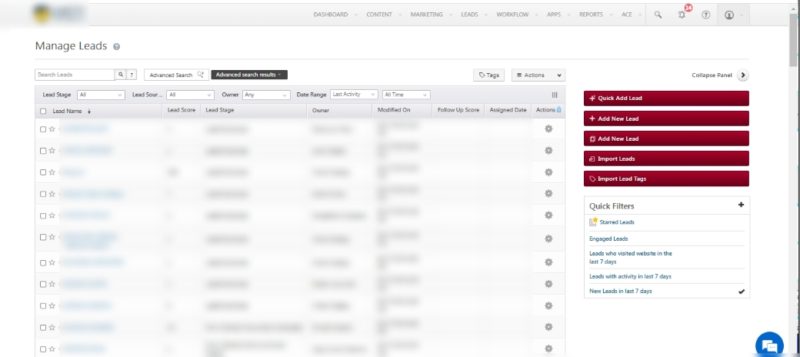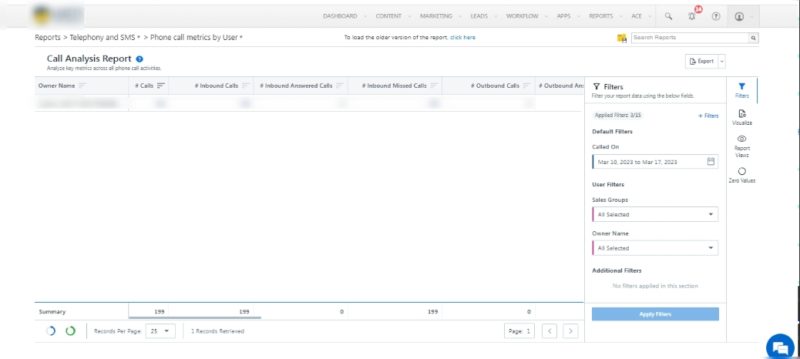INSTALLATION GUIDE
INSTALLATION GUIDE
*astTECS Telephony Integration with Leadsquared allows users to perform and log telephony-based activities on the Leadsquared platform. A single platform allows users to have easy accessibility to customer data and history. The feature can be integrated with asterisk-based telephony systems.
Features included (but are not limited to)
- Click to Call
- Call Logs
- Incoming Call Popup
- Auto lead creation and updates
- Call Route
- Process-based webhooks to trigger calls
- Task creation
Pre-requisites
- Asterisk-based telephony system.
- Must be an Administrator of your Leadsquared account.
- This is a paid feature. To enable it, reach out to your account manager, or write to info@asttecs.com.

Overview
*astTECS Telephony Integration with Leadsquared allows users to perform and log telephony-based activities on the Leadsquared platform. A single platform allows users to have easy accessibility to customer data and history. The feature can be integrated with asterisk-based telephony systems.
Features included (but are not limited to)
- Click to Call
- Call Logs
- Incoming Call Popup
- Auto lead creation and updates
- Call Route
- Process-based webhooks to trigger calls
- Task creation

How it works
-
Click to Call
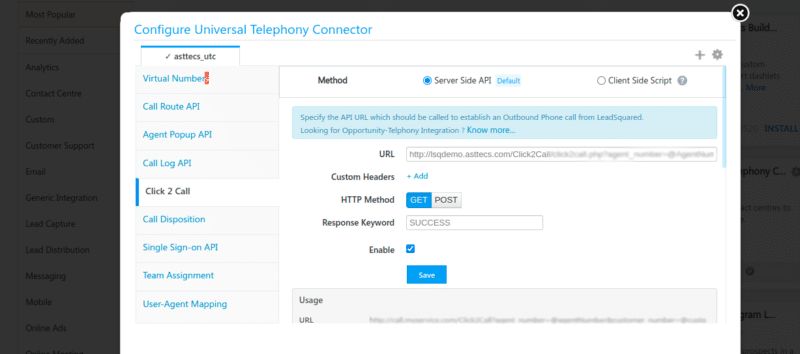
-
Inbound Call Popup
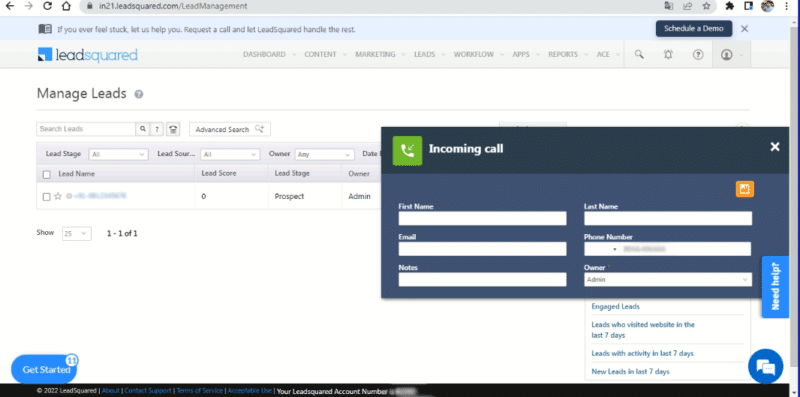
-
Call Logs
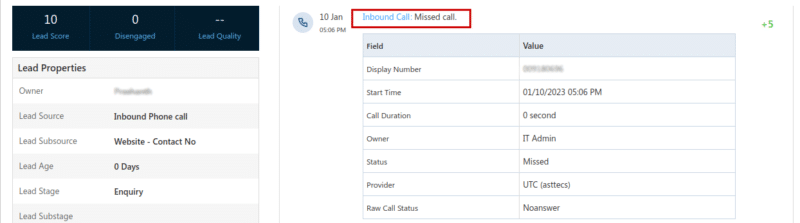
-
Activity Page
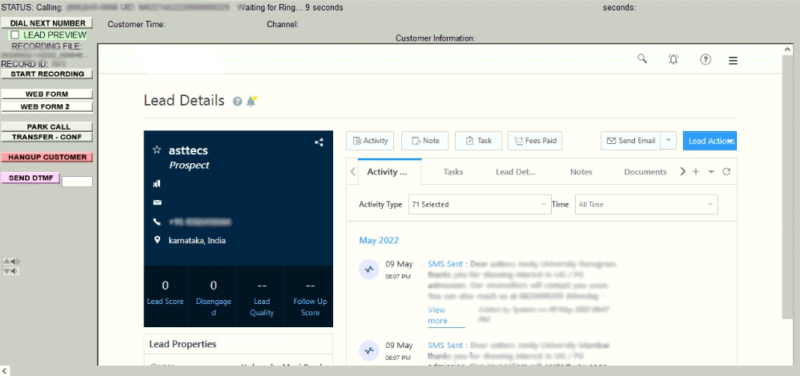
Installation / Configuration Steps
- *astTECS would contact you regarding the integration and understand the full flow of technical requirements.
- As mentioned before features listed are not limited. Additional features based on the organizations requirements for the telephony integration can be customized.
- Once all the required features are confirmed by the client *astTECS will start the customization based on the agreed timeline.
- The integration is a highly customized solution, hence the configuration would be done by the *astTECS team on behalf of the client.
- For further details please contact – info@asttecs.com
View Logs
Reports
Installation / Configuration Steps
- *astTECS would contact you regarding the integration and understand the full flow of technical requirements.
- As mentioned before features listed are not limited. Additional features based on the organizations requirements for the telephony integration can be customized.
- Once all the required features are confirmed by the client *astTECS will start the customization based on the agreed timeline.
- The integration is a highly customized solution, hence the configuration would be done by the *astTECS team on behalf of the client.
- For further details please contact – info@asttecs.com
View Logs
Call based activities are pushed to Leadsquared. Users can view these logs. The call logs are also attached to the client who is related to the call action.
Reports
Call reports can be viewed. Filters on call based activities can be performed such as call date, duration, source, destination etc to enable easy viewing of reports.
Let us know how can we help you?