Think! How easy it would be if you can use IP Phones with a business phone system just by plugging in without any setup or configuration steps. Yes, there is a system called Auto Provisioning which allows the automated setup of IP phones.
To understand Auto Provisioning, let us first understand
What is Phone provisioning?
When you set up the business phone system, you need to activate the SIP or an IP Phones to work with an IP PBX server. The process in which IP phone is configured that allows the PBX server to recognize a specific phone and send all relevant communication to it is called Phone Provisioning.
Phone Provisioning can be of two types: Manual and Auto Provisioning.
In Manual phone provisioning each phone is configured manually one by one from phone built-in menu, the phone’s web interface, or a combination of the two. Manual provisioning might not be costly if you are setting up for single phone. But if the deployment is in large quantity or for entire organisation, it can be complicated task and tedious job of provisioning each phone. Therefore, Auto provisioning helps to deploy an entire enterprise grade business phone system automatically with just few clicks without any IT support or technical know-how.
What is Auto Provisioning of IP Phone ?
Auto provisioning is a method in which information technology or telecommunication service is activated automatically using a predefined set of rules without any human intervention. It automatically allows to register IP phones to the IP PBX and allows you to configure through web interface.
Using the auto provisioning method users can activate the IP Phones with a few clicks and it makes the whole process of management easy, fast and convenient.
How does Phone Auto Provisioning Works?
Auto provisioning enables a carrier to send you an IP phone that you will plug into the Internet. Using the phone’s MAC address, IP PBX will automatically do the SIP setting and registration. Users have to just plug in the phone and start calling.
Procedure you need to follow for setting up the IP Phone automatically:-
Step 1: Connect IP Phone in the network
Step 2: Open IP phone GUI by entering the IP address of the phone in any browser. Login and go to Phone maintenance -> Advanced.
Step 3: In Advanced settings click on Auto Provisioning and select Protocol as TFTP. Enter the server IP.
Step 4: Copy the MAC address from the IP phone
Step 5: Login to asm Auto Provision in *astTECS IP PBX GUI
Step 6: Go to Server Details then Click on Add Server Details to add sip server details and Submit
Step 7: Go to Extensions then Click on Add Extensions to add extensions with Mac address
Now extensions will be registered automatically.
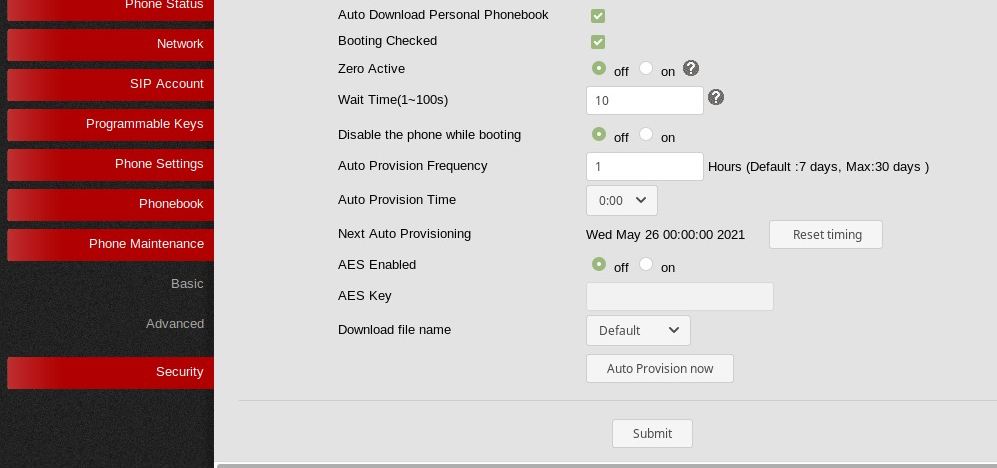
Fig : Auto Provisioning Dashboard
After Auto provisioning, you can assign the devices to the user and manage other settings from IP PBX web configuration panel such as
- SIP Transport
- SIP Port
- SoftKeys
- Line Keys
- BLF
- MWI
*astTECS IP-PBX supports auto provisioning of all branded IP Phones such as Yealink, Cisco, Grandstream, *astTECS IP Phones. You can easily autoprovision your existing IP phones with *astTECS IP PBX.
Benefits of Auto Provisioning
Auto provisioning works as a cost efficient and increase flexibility for business. It allows the team to set up and manage IP phone remotely and doesn’t require any technical team at the location to deploy. It also allows bulk provisioning for entire organisation, making for a tremendous saving in deployment time and effort. You can also easily add new lines or remove lines from phone systems in just few clicks, Hence eliminates the trouble of management and configuration.
Conclusion:
With *astTECS IPPBX auto provisioning feature, you can set up your existing / new enterprise grade phones easily and remotely.
If you are looking to upgrade your existing phone system with auto-provisioning features. Please Contact us to know more or leave your comment below.



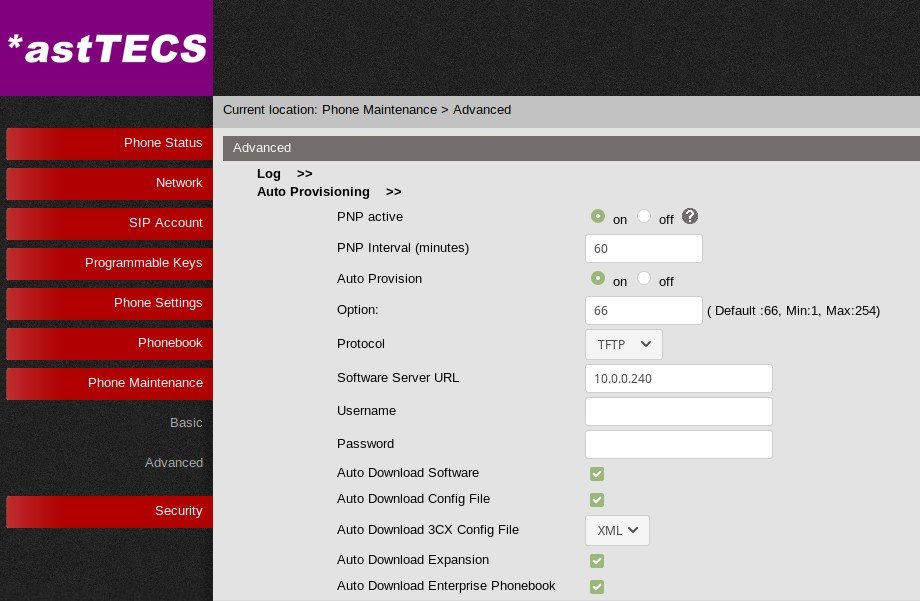

Leave A Comment